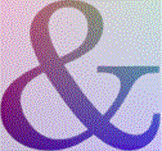WRITING
Never-Fail Proofing
5 “Quick-Proof” Tips
Even if your audience is willing to overlook a typo or impromptu abbreviation, proofing is still a critical factor in making sure you effectively communicate your message.
For example, if job #1 is coordinating plans with another person, and if you can do it with word fragments, abbreviations, and emojis, then maybe all you need is a brief review to make sure you’re sending the right message.
(No way! I’ll B there! isn’t the same as No way I’ll B there!)
If you want to make sure that what you write leaves a good first impression, then proofing should always be a part of your process. The very best proofing advice is to have another set of (knowledgeable) eyes look at your work, but if time is short, use these tips to make the most of your solo efforts.
1 Read it out loud.
If you’re in public, you can just mouth the words, but be sure to read each and every word like you did when you were just learning to read. You’ll uncover typos, but you’ll also identify confusing phrases and sentences that go on and on (and on).
2 Check the hot spots.
Typical places where typos hide are at the ends of lines, in captions and footnotes, in titles and headings, and in headers and footers.
3 Make sure everything’s there.
If you have multiple pages, check that every page has a page number and that all the pages are in the correct order. Check for repeated (or missing) information as you move from the bottom of one page to the top of the next.
4 Read the first and last pages twice.
These are often the most edited pages in a document and therefore have the most potential for typos, repeated words, and other “stupid” mistakes. It’s also a good idea because lots of people read intros and conclusions and skip the stuff in between.
5 Look at each page as a whole.
You’ll be surprised how well your eyes do without your specific instructions. It’s the “What’s wrong with this picture” approach to proofing and can help you find everything from misspelled words to missing footers to inconsistent formatting.
BONUS TIP: When you’re doing online proofing, change the size of your window (or your type size) to force new lines and new page breaks. You’ll see things that you might have missed before.